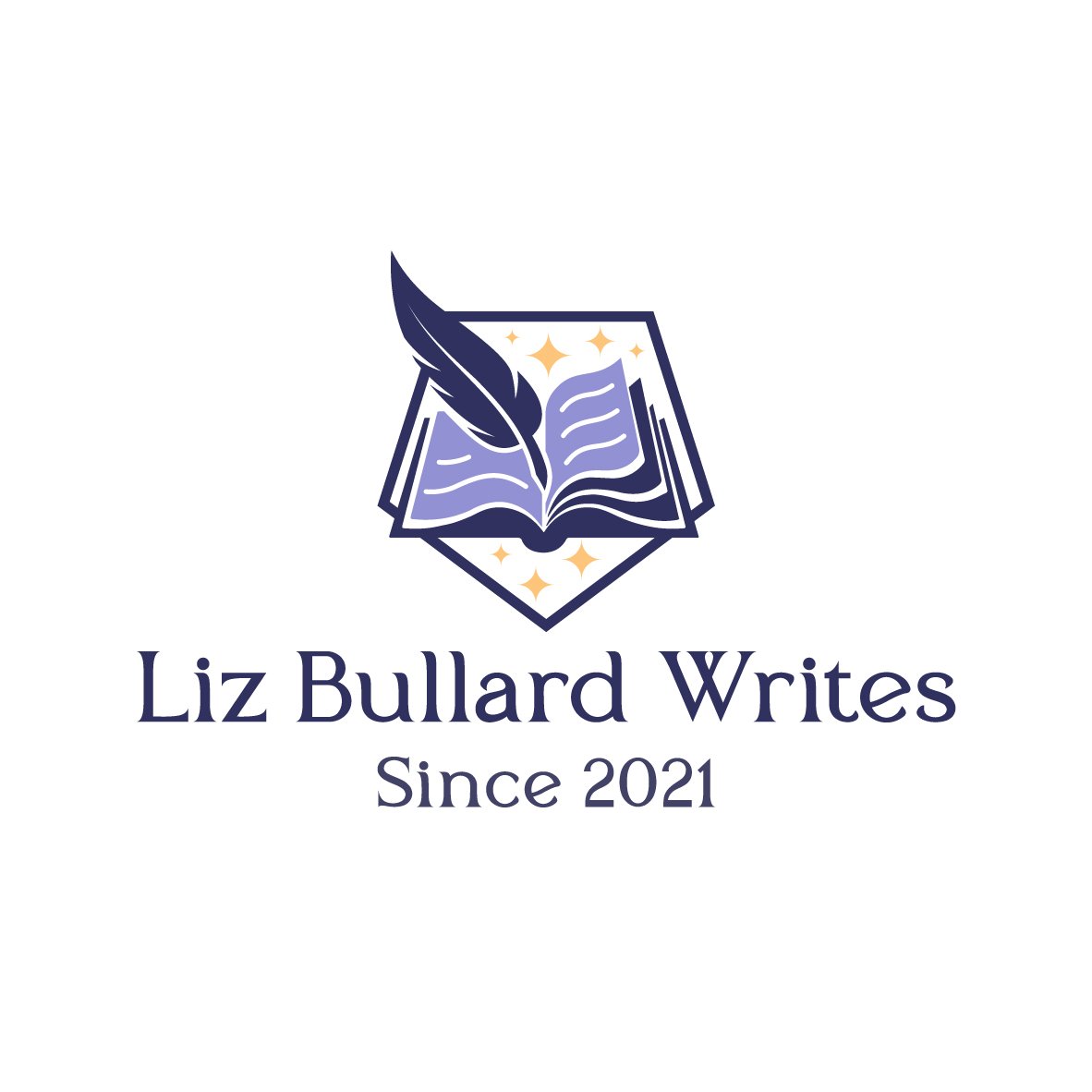FAQs
-
As soon as your payment goes through, you have the option to download your file. As a back-up, PayHip will also send you an email with a download link. All files supplied are DRM-free, meaning they’re yours forever and can be used on any compatible eReader app or device.
-
You can read instructions on how to do this by clicking HERE or...
How do I upload an ePub to the Books app?
Download a PDF or EPUB file to your device. Open your Downloads or Files app. Find the file. Play Books or Upload to Play Books.
-
You can read instructions on how to do this by clicking HERE
-
You can read instructions on how to do this by clicking HERE
For those of you still using the MOBI file format, please note the following from
Kindle:
Dear Kindle Customer,
Thank you for using the Send to Kindle service to send your documents to your Kindle. This is a final reminder that on November 1, 2023, we will start winding down support for sending MOBI (.mobi, .azw, .prc) files through Send to Kindle. This change will impact sending MOBI files through Send to Kindle for Email, Kindle apps on iOS and Android, and Send to Kindle apps for Windows and Mac. We will end all Send to Kindle support for MOBI files by December 20, 2023. MOBI documents already in your Kindle library and other document formats will not be affected by this change.
MOBI is an older file format and does not support the latest Kindle features for documents. If you wish to enjoy our most up-to-date document features, please re-send files in a compatible format. EPUB (.epub) is one such compatible format, and you can send it to your library from the Send to Kindle web app.
If you have any questions, please visit our help page or contact our Customer Service team. By downloading or using Send to Kindle, you agree to the terms here.
Regards,
The Kindle team
-
You can read instructions on how to do this by clicking HERE
-
PayHip is a highly reputable and trust-worthy e-commerce website based in the UK! Because handling direct sales can cause issues, we use PayHip to help with the process.
-
PayHip is set up to accept PayPal, Visa, MasterCard, Maestro or American Express credit or debit card, with payments being processed securely by PayHip. PayHip also handles all necessary local and government taxes (including VAT) during checkout.